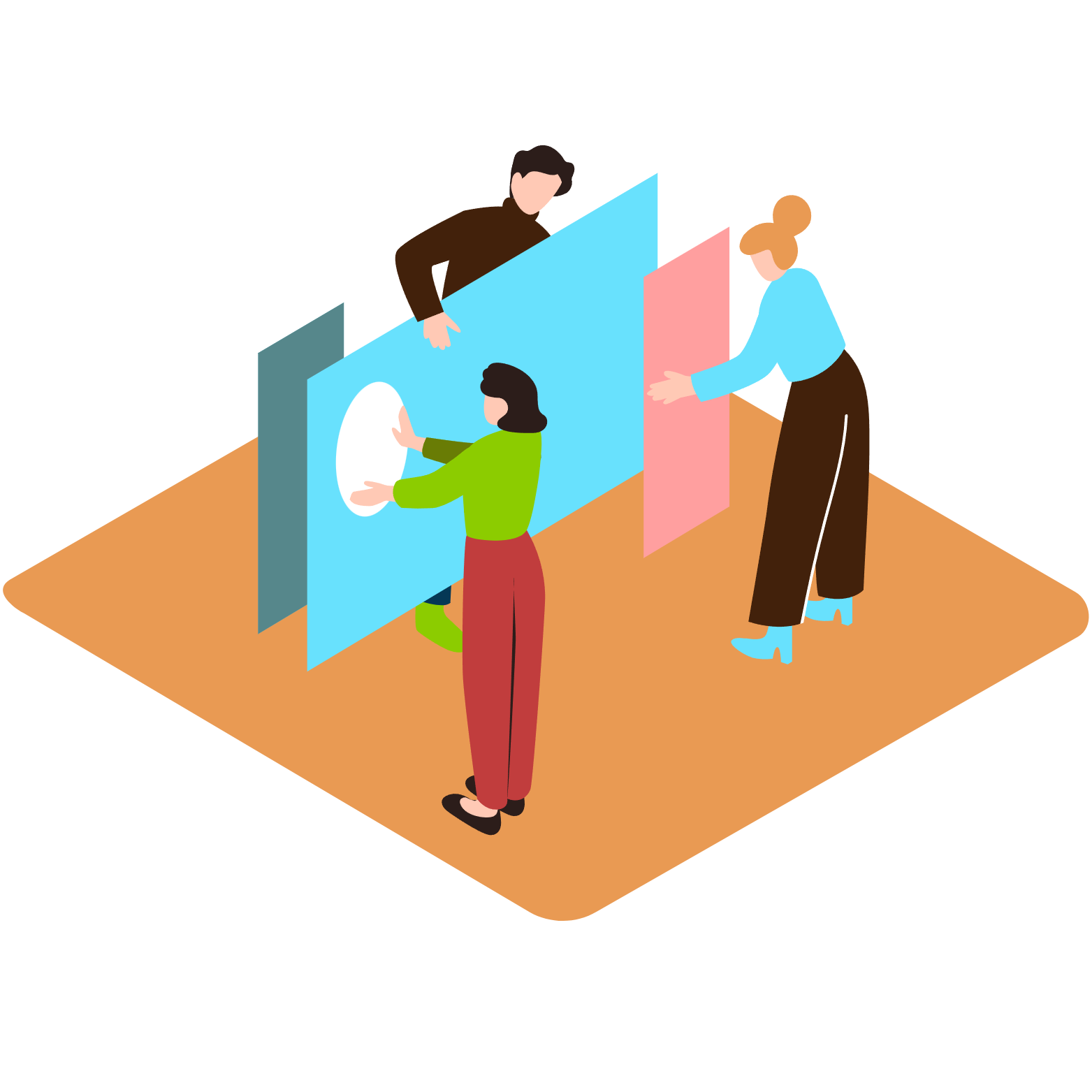Motivation vs Discipline for Coding Beginners
• motivationdisciplinecodingweb developmentbeginnersstudy habitsproductivity
TLDR: Motivation gets you started, discipline keeps you going. Beginners who pair short bursts of excitement with simple daily systems learn faster and finish more projects.
What is motivation? Motivation is the spark that makes coding feel exciting. It is the podcast that inspires you, the cool website you want to recreate, or the quick win that boosts your energy. Motivation is powerful, but it can fade when problems get tricky.
What is discipline? Discipline is a repeatable routine that does not depend on mood. It is opening your editor at a set time, following a checklist, and shipping tiny updates. Discipline feels quieter than motivation, but it is the engine that delivers results.
When motivation helps most: Starting new topics, brainstorming project ideas, choosing a stack, and exploring tutorials. Use motivation to pick a clear small goal like build a simple landing page with HTML and CSS.
When discipline matters most: Debugging, refactoring, writing docs, and practicing fundamentals. Use discipline to follow a tiny daily plan even when progress feels slow.
A simple system for beginners: Pick a seven day mini challenge. Each day spend 25 minutes coding plus 5 minutes logging what you learned. Keep all work in one project folder with a readme that lists tasks and wins.
Seven day mini challenge example:
- Day 1 – Setup your editor and create index.html, style.css, and scripts.js.
- Day 2 – Rebuild a simple header and navigation.
- Day 3 – Add a hero section with a button that scrolls to features.
- Day 4 – Create a responsive grid of three feature cards.
- Day 5 – Add a contact form with basic HTML validation.
- Day 6 – Tidy styles, comments, and file structure.
- Day 7 – Publish to a free host and write a short reflection log.
Micro habits that compound: Open your editor at the same time each day. Commit at least once daily with a clear message. Write one sentence of notes after each session. Review yesterday before you continue today.
Make motivation easier to find: Keep a short inspiration list links to two or three websites you admire and one small feature you want to copy. Celebrate tiny wins by adding a “Wins” section to your readme.
Make discipline easier to keep: Reduce friction. Save a template project with starter files. Use a timer for a 25-minute focus block. Keep your next step visible as the first line in your readme.
Common beginner pitfalls: Hunting perfect tutorials instead of building, switching stacks too often, and setting goals that are too big. Convert big goals into one-page features you can finish in a day.
Quick checklist for today: Choose one page to build. Set a 25-minute timer. Code only that page. Commit your work. Write one sentence about what you learned.
Key takeaway: Let motivation light the match, but rely on discipline to keep the fire going. Small consistent sessions plus tiny shipped features beat occasional marathon sprints.